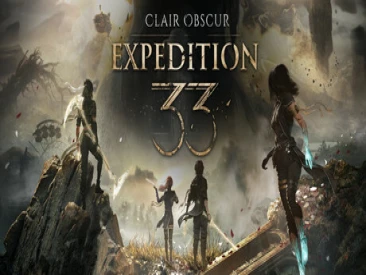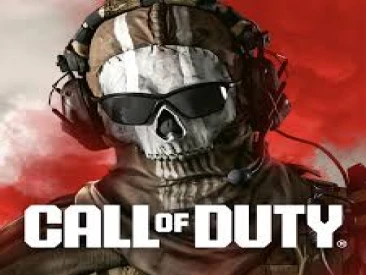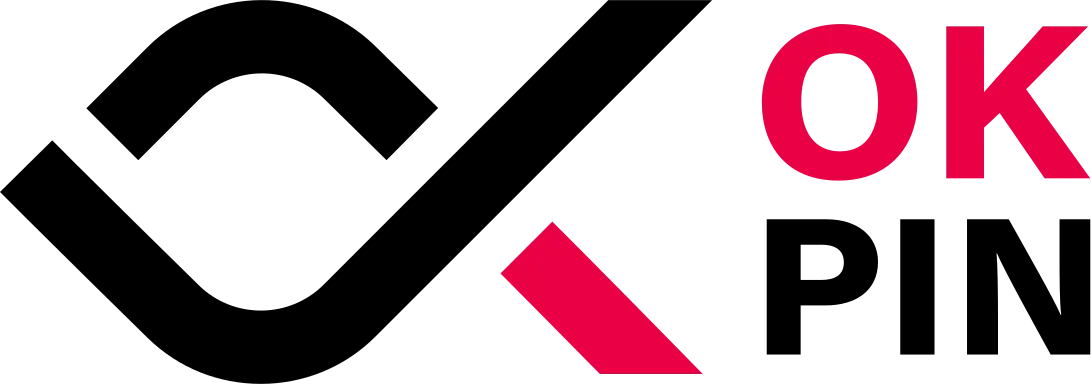Instructions for Deleting a User Account on OKPIN
🧾 Instructions for Deleting a User Account on OKPIN
-
Go to the login page:
https://ok-pin.com/login -
Log in using the test credentials provided below:
-
Email:
[email protected] -
Password:
Test@1234
-
-
Once logged in, navigate to the top-right corner where you'll see the account name and profile image.
-
Hover over the profile image and select "My Profile" from the dropdown menu.
-
Scroll down to the bottom of the profile page.
-
You will find the option labeled:
"Delete your account" -
A confirmation message will appear, stating:
"When you delete your account, you lose access to Front account services, and we permanently delete your personal data."
-
Check the box next to:
✅ "Confirm that I want to delete my account" -
Then click the red button:
🔴 "DELETE"
 English
English